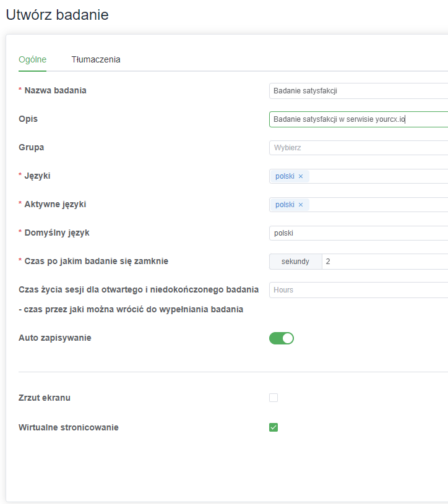Adding a Survey in the YourCX System
The YourCX platform lets you create and edit a blank survey or copy an existing survey from a client’s account. You can freely modify survey content and populate empty questionnaires as needed.
To create a new survey, log in to the YourCX platform. You’ll arrive at the home page displaying your active surveys. In the left-hand menu, open the Surveys tab and click Add Survey. You’ll be taken to the new survey’s settings screen, where you can enter its name, description and the languages in which it should be active. In the second tab, you can adjust the technical details required to run the survey.